The methods of connecting HyperDrum to Cakewalk in Win10
May 10, 2022
Before setup Cakewalk, you need to read the following blog
How to correctly recognize Hyperdrum as a MIDI input device by Win10 computer (theodots.com)
Cakewalk is the leading developer of powerful and thoughtfully designed products for the modern musician. These products include award-winning digital audio workstations and innovative virtual instruments.You can use Hyperdrum to make music arrangements in Cakewalk, you can use different drum sounds, and also support light hitting or heavy hitting in this software.
1.Download and install Cakewalk
https://www.bandlab.com/products/cakewalk
Recommended to download BandLab Assistant, you can get Cakework, loops, sounds, and more.
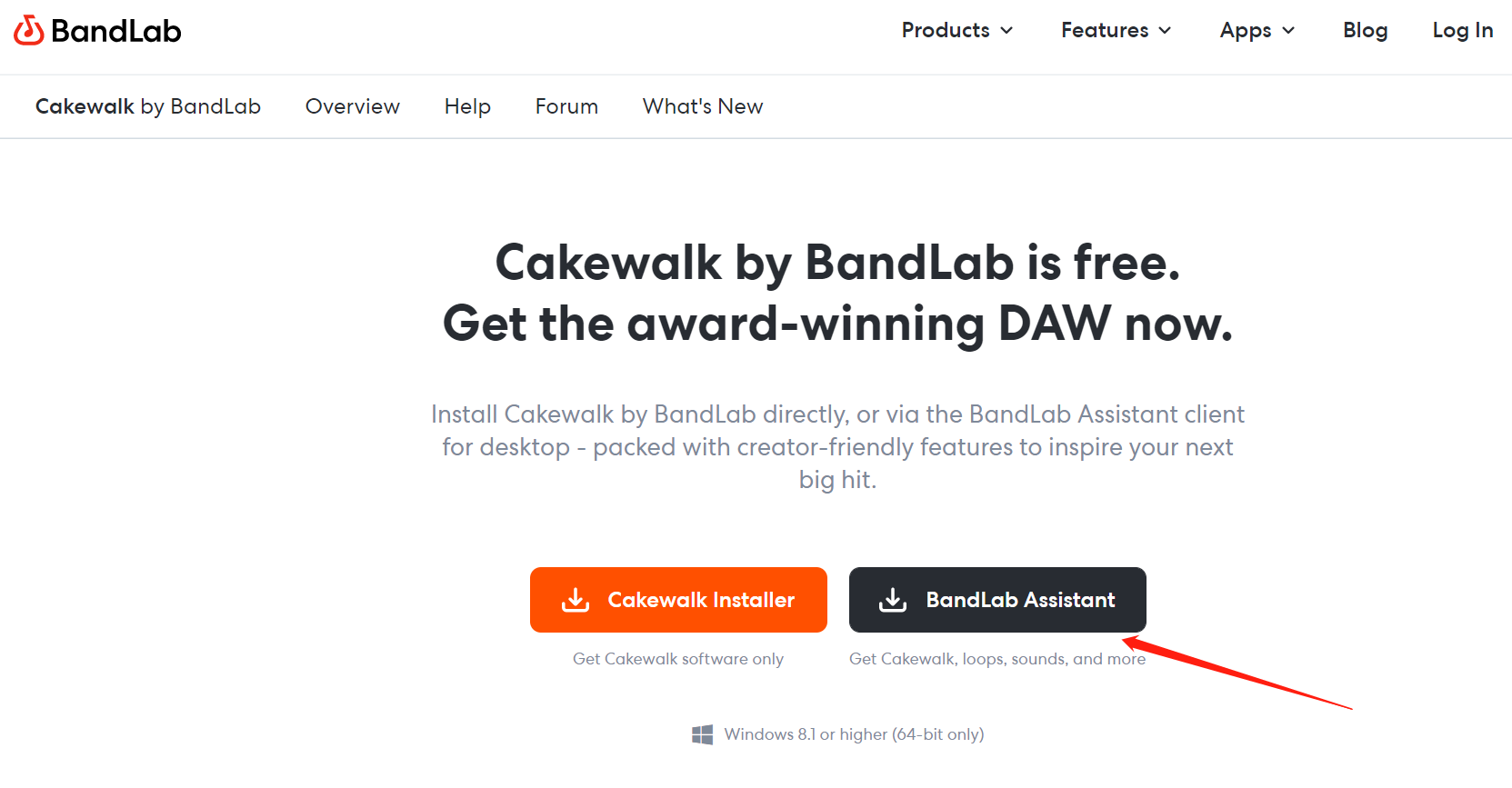
Downloading and installing Bandlab, you need to register and log in first, and then download Cakewalk in the APP.
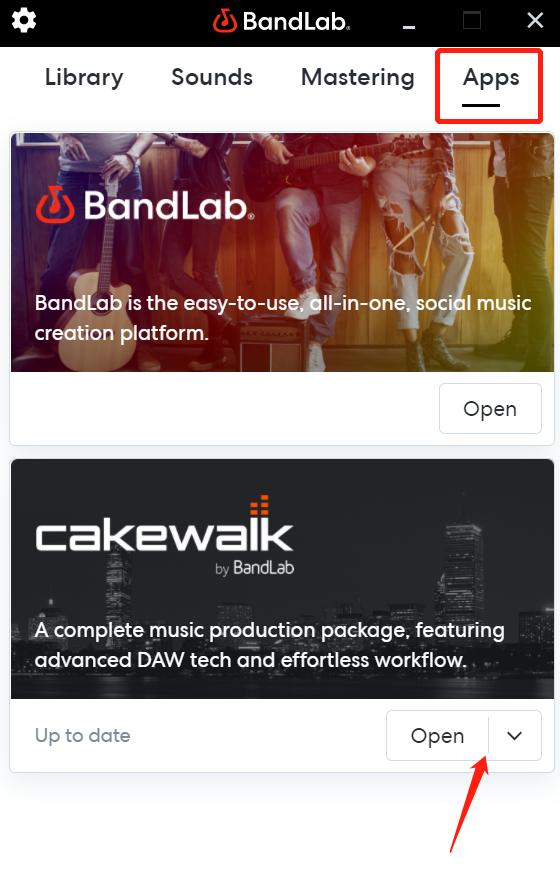
When installing the software, the following four options are recommended to be selected.
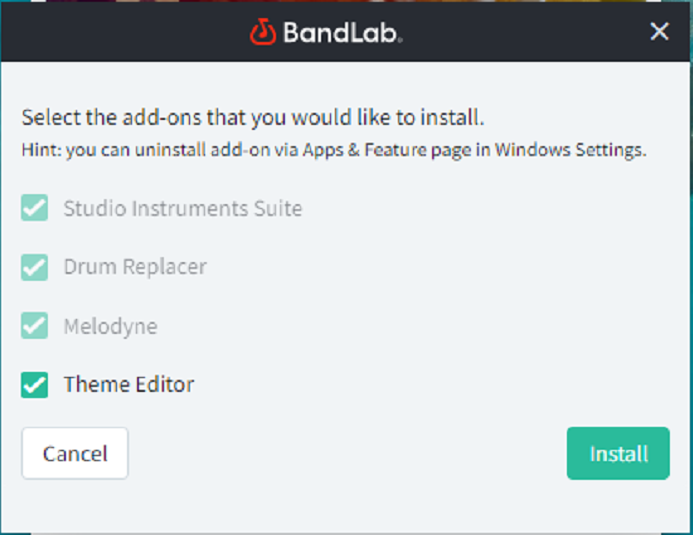
1.1 Cakewalk setup Open Cakewalk, Choose Empty Prokect.cwt

Click on Preferences in the Edit menu

Select MIDI->>Device->> MIDIPort1 in inputs(This is the name you set on loopMIDI) ->> OK

Back to the main interface, click the keyboard icon on the right to enter the instrument interface

Double click on the SI-Drum Kit in the Drums option

You can refer to the options above the picture to setup.

Double-click the location marked by the red box

Select MIDIPort1(This is the name you set on loopMIDI) ->> MIDI Omni

Click the keyboard at the red box position

You can enter the interface of the drum kit, when you hit the drums, the drums on the screen will respond here, you can perform lightly hitting and heavy hitting, and also you can change the drum sound.

